The best debugging tool for iOS and Android apps
Built from the ground up for mobile developers. Monitor network requests, logs, and events in real-time. Debug faster, ship with confidence.
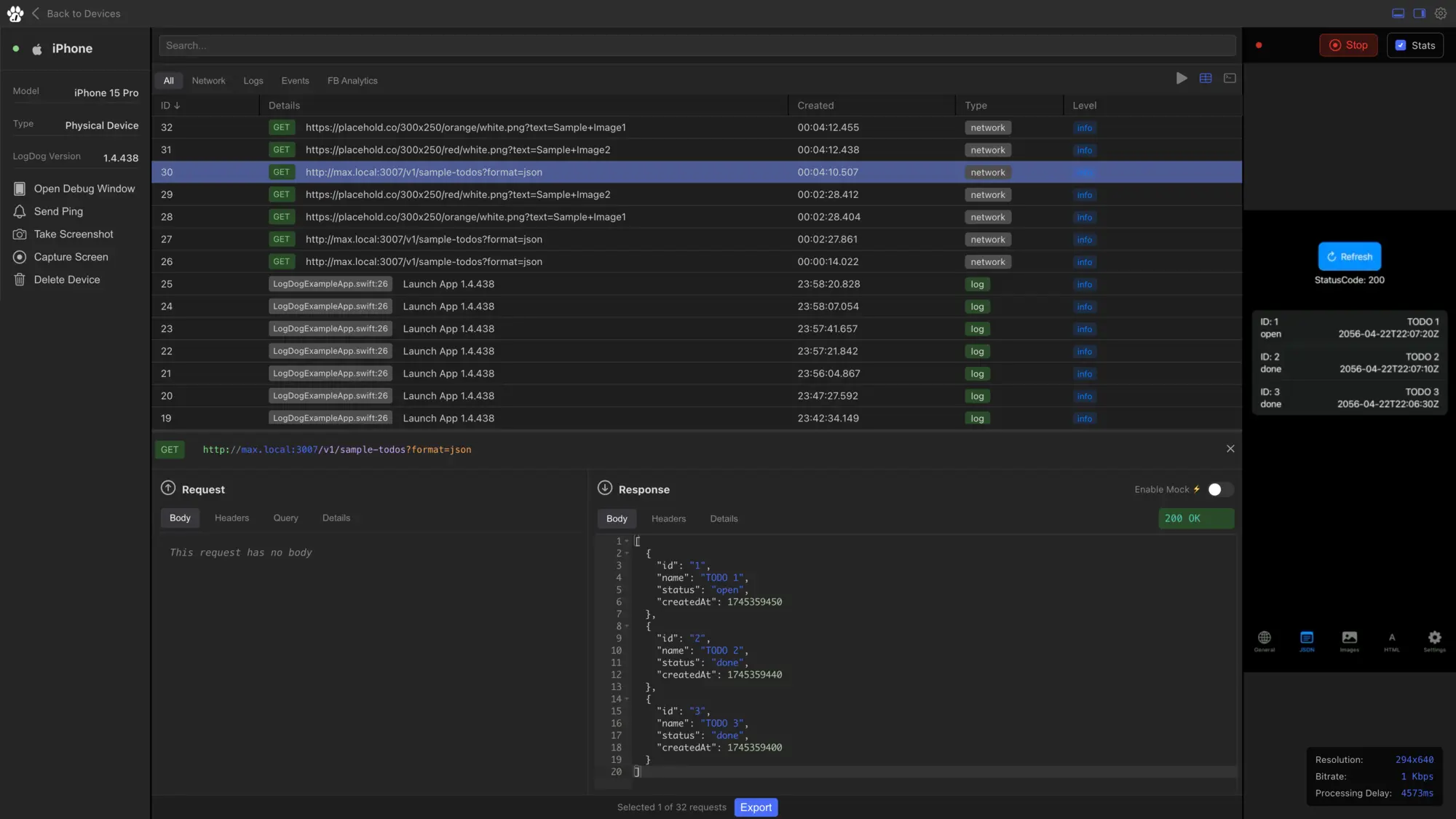
LogDog in action
Integrate once and enjoy wireless real-time debugging any time.
Easy setup
Adding a new device just takes a few lines of code.
Debug Popup
Control the SDK or view your logs/requests on the device.
Export Requests
Export requests to json or csv and share them with your team.
Take Screenshots
Take screenshots to enrich your debugging session.
Smart Filtering
Find exactly what you are looking for in seconds.
Drilldown Requests
Use the timeline to investigate request load over time.
Built for Mobile Developers
LogDog is purpose-built for an exceptional debugging experience.
Real-time Monitoring
Watch network requests, logs, and events as they happen in real-time.
Mock any request
Provide mocked responses with one click and test your apps with ease. Works with JSON, XML, HTML and more.
Share your debug sessions
Showcase your log journeys with a simple public link. No need to send logs via email or other channels.
Works with Debug & Release builds
No matter if your are testing with XCode builds, Android Studio debug builds, TestFlights or App Store builds, LogDog will work.
Catch any event
No hassle with plugging cables to catch early or first install events - LogDog will catch them all.
No interruptions
Forget about manually reattaching to your device. LogDog will work across starts of your app and maintains logs from multiple sessions.
Cross platform
As a modern web app LogDog can be used from Windows, OSX and Linux. Soon we will also provide a desktop app (coming soon).
How it works
The LogDog SDK seamlessly integrates into your mobile app, gathering comprehensive data and metrics about all internal app activities. This information is conveniently accessible via the LogDog dashboard.
Learn more →Your Application
Getting started
You have two options to get started with LogDog.
1: Install SDK
Integrate the LogDog SDK within your app (3 minutes)
import LogDog
LogDog.initialize()
let config = LogDogConfig(apiKey: "YOUR_API_KEY", logs: true, network: true, events: true)
LogDog.start(config: config)
LogDog.i("Hello from LogDog!")
2: Launch your app
Launch your app with the LogDog SDK installed.
3: Check the dashboard
Open the LogDog dashboard to see the incoming data.
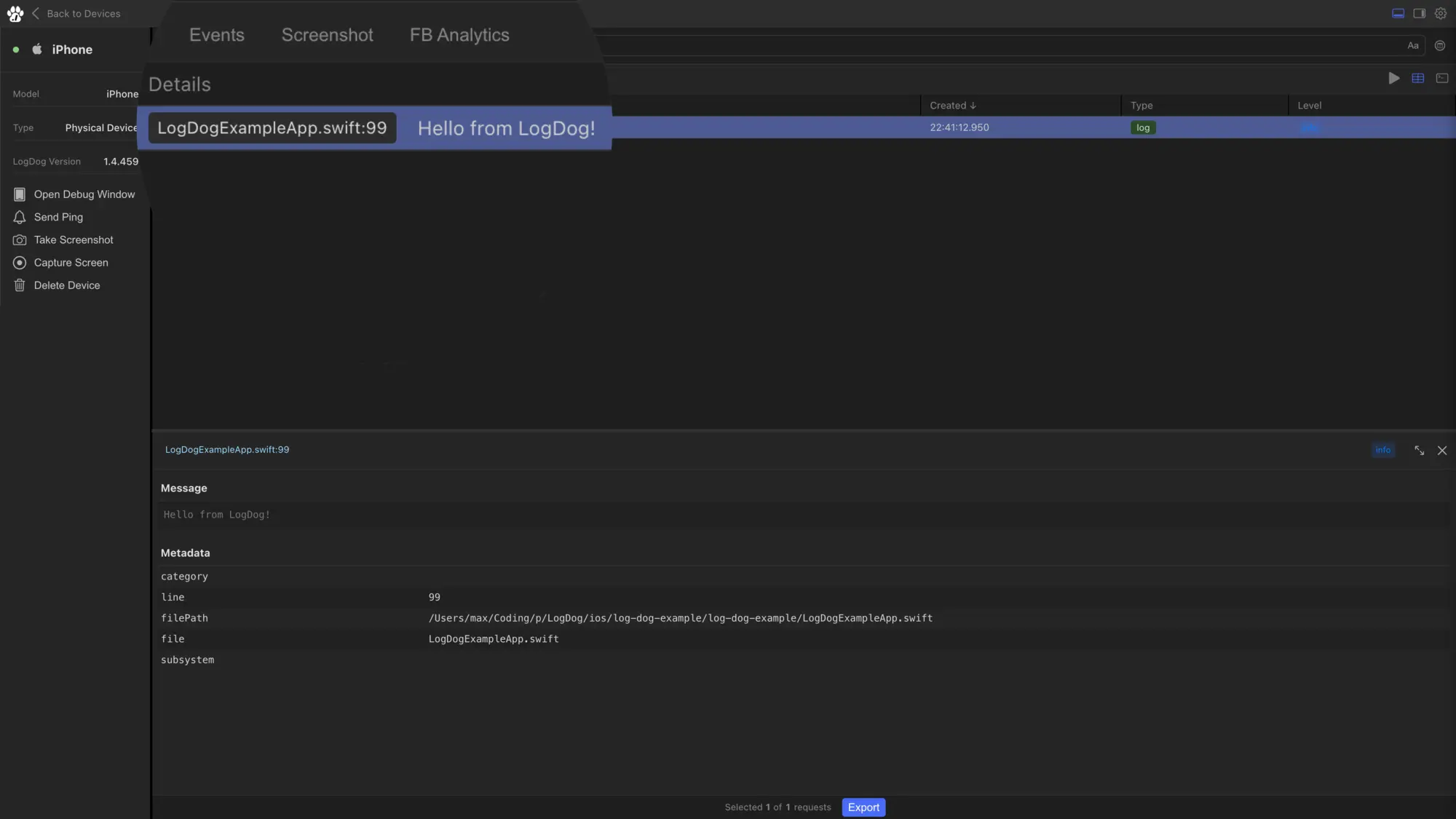
Mobile Debugging UI
The LogDog SDK UI supports your debugging workflow also on the go. Integrated with a single line of code.
var body: some Scene {
WindowGroup {
ContentView().logDogSheet(isShown: true)
}
}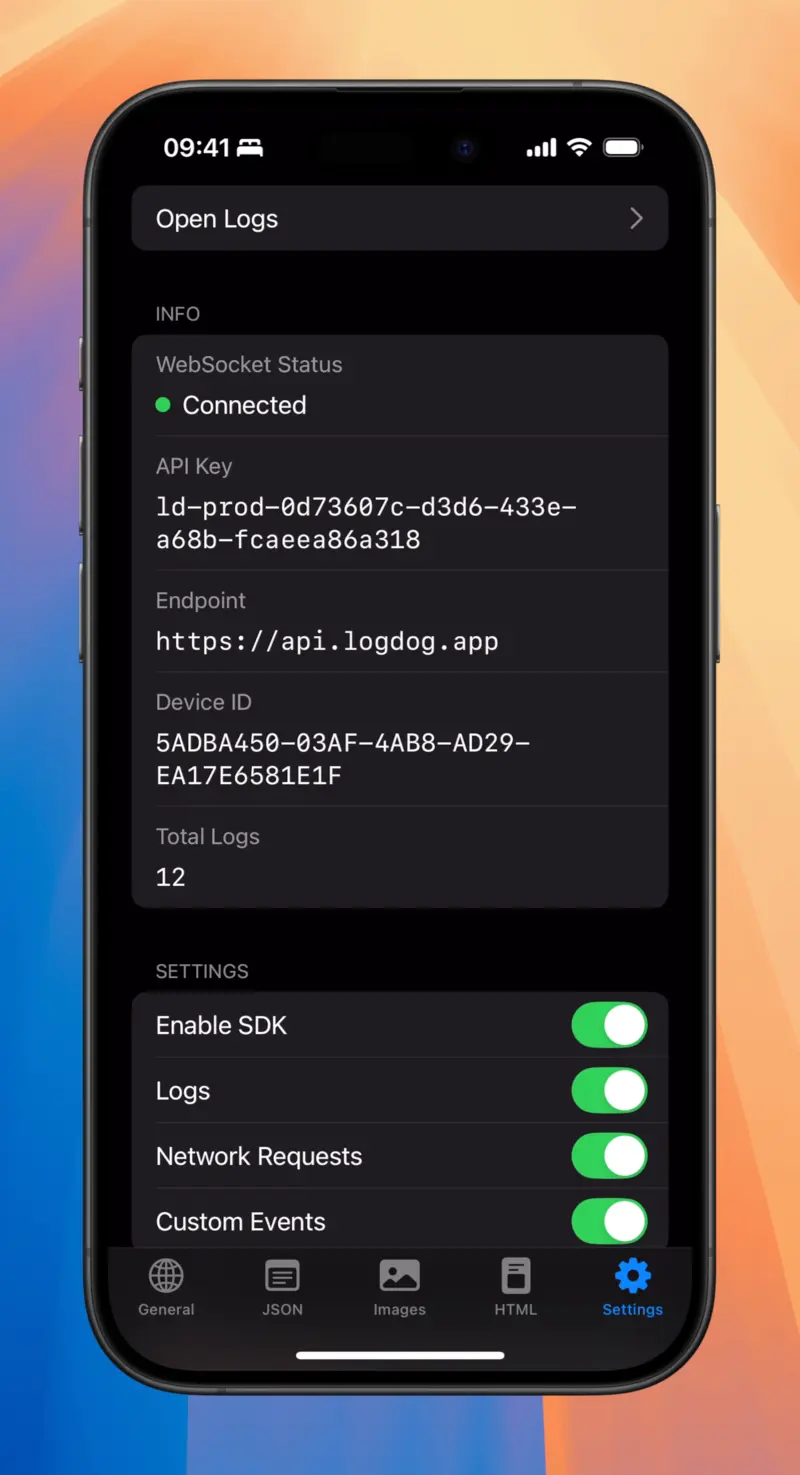
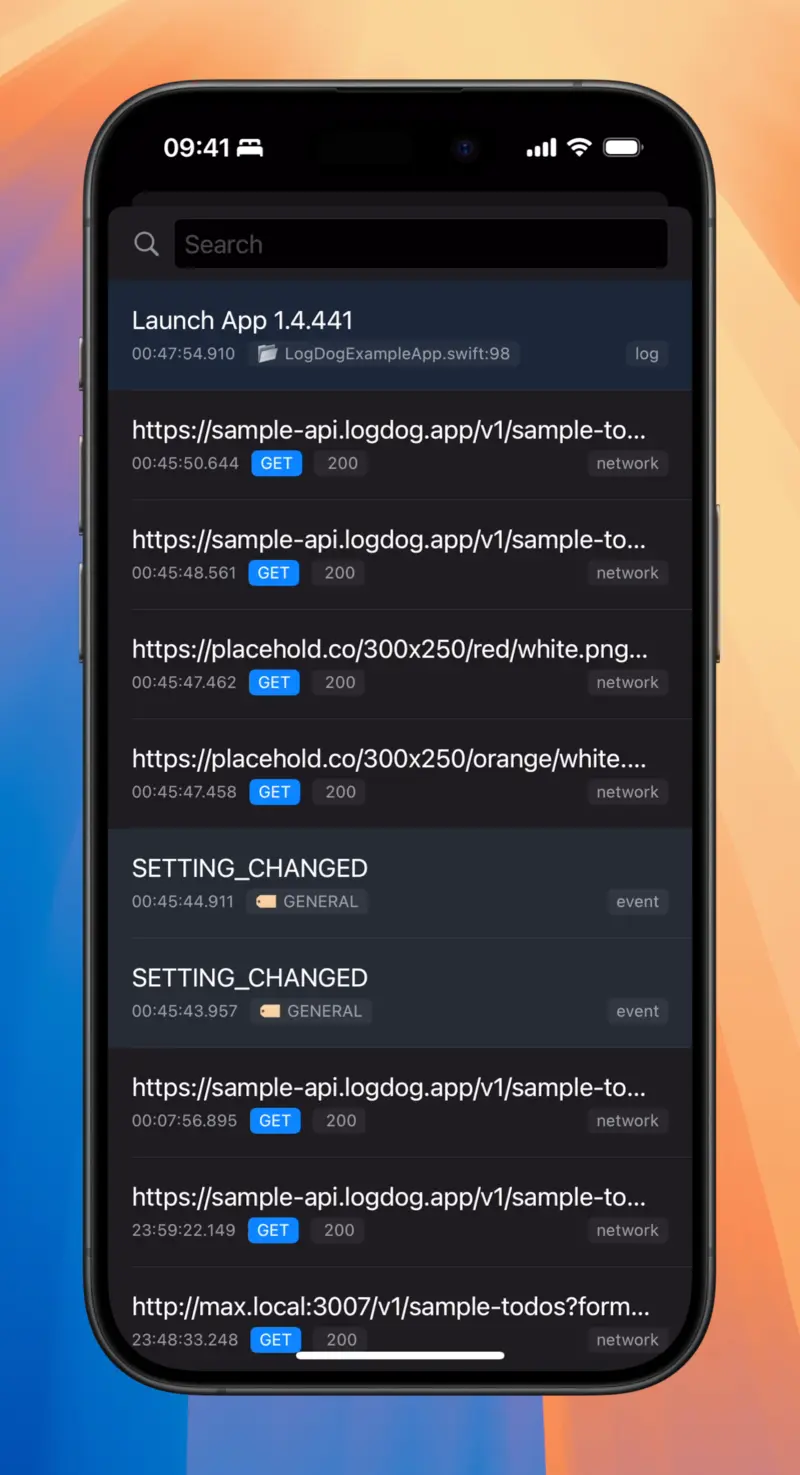
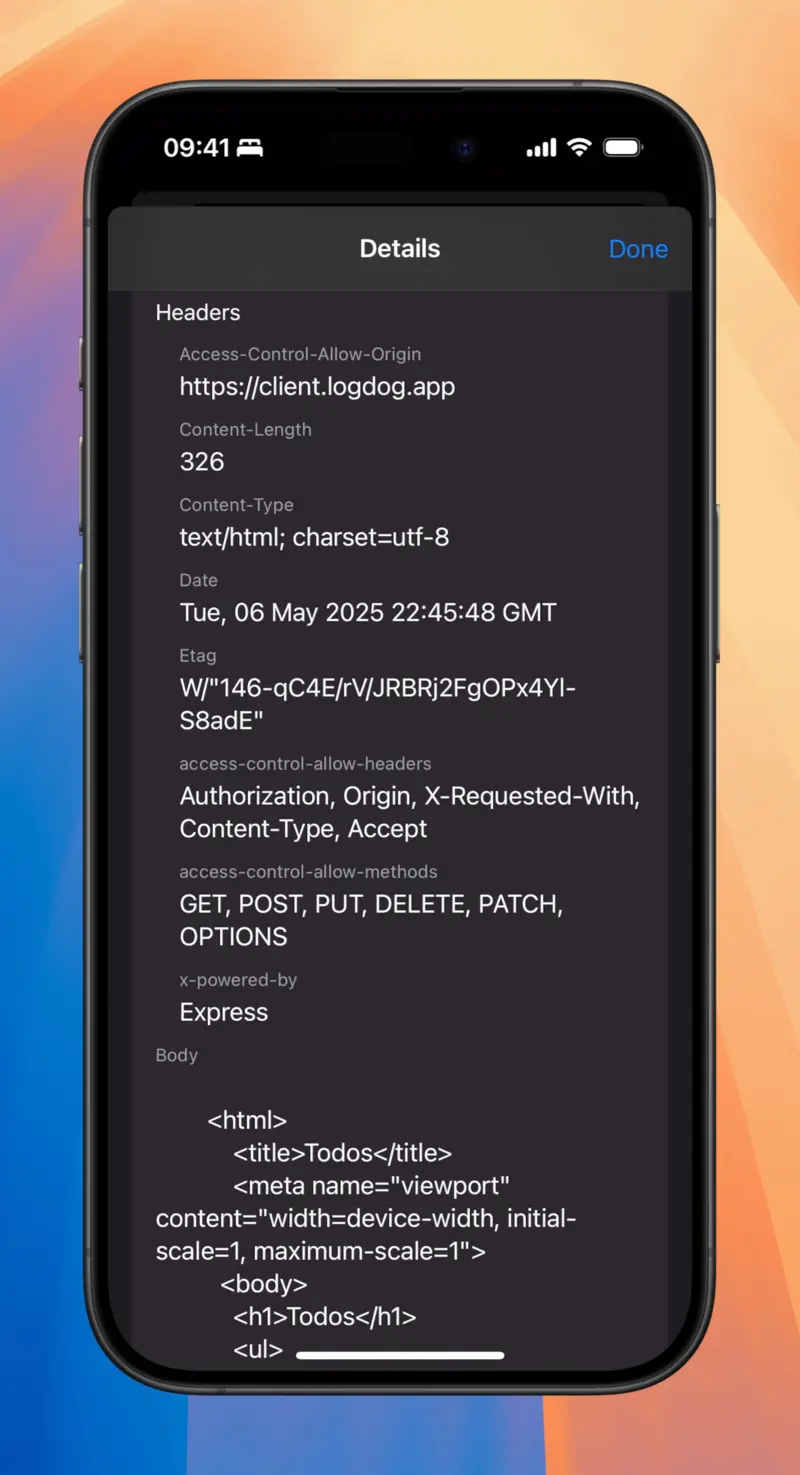
SDK Impact
The LogDog SDK is designed to be lightweight and does not come with heavy dependencies that bloat your app's bundle size.
These metrics were collected with a blank XCode 16.2 Swift UI project.
Need More Help?
We are here to help you with any questions or concerns.
Frequently Asked Questions
How do I integrate LogDog into my app?
Integration is simple! Just add our SDK to your iOS or Android project and initialize it with a few lines of code. Check our docs for detailed instructions.
Is LogDog secure?
Yes! All data is encrypted in transit and at rest. We don't store sensitive data and you have full control over what gets logged. You can export your logs at any time. LogDog will not sell your data to third parties.
Does LogDog impact app performance?
LogDog is designed to have minimal impact on your app's performance. We reduced the amount of external dependencies to a minimum. A blank ios swift ui ipa (Archived via XCode and distributed with App Thinning) is 22 KB. With LogDog integrated it 338 KB additional weight comes in. The screen share is separated from the main sdk. The log distribution is optimised but depends on the log volume of your app.
Can I use LogDog in production?
Yes! LogDog is built for both development and production environments. Please check out our docs. We have a detailed guide on how to use LogDog in production.
Can LogDog track user activity?
LogDog is not designed to track user activity. LogDog is a debugging tool for developers, not a tracking tool!
Ready to save some debugging time?
Join us on our mission to ship better apps with LogDog.